
After funds are added to a User’s account, the User can check whether the funds have been credited to his account on kantor.pl. To do so, simply select the “account balance" from the side menu in the Trading Panel. Here, you can check the current balances of all the funds on the User account that are available at kantor.pl.
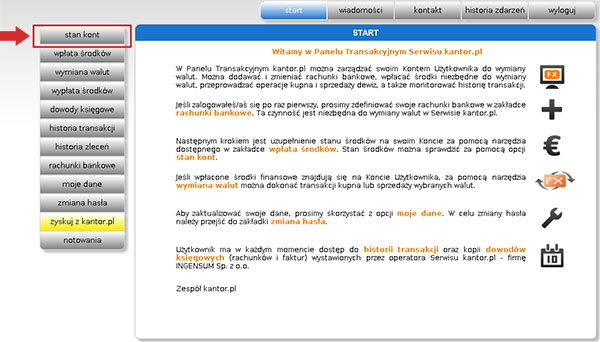
The time between the transfer of the funds and crediting them on the User account depends on the bank sending the transfer and on the transaction currency. This may take several minutes for the TopTransfer service and up to 3 days for the OneDay+ service. In the Trading Panel, you can see all the balances of User Accounts separately for each currency.
For clarity, the account balances are presented in two columns including “available funds" and “blocked funds". The “Available funds" field presents the balance of funds in the specific currencies that are available for immediate use. The “Blocked funds" balance presents the value of amounts in specific currencies that are blocked for deferred orders, such as YOUR RATE. In order to unblock funds, select the “order history" tab and cancel the deferred order. As a result, the blocked funds will be unblocked and become visible under the available funds column.

If there are funds available on the User account, you can freely spend them by making currency exchange transactions. In order to exchange currency, simply select “buy currency", or “sell currency" option if you have a foreign currency on your account (e.g. euro). Currency exchange is possible by using the “currency exchange" function from the side menu in the Trading Panel..

NOTE: as a minimum, you can buy currency for the equivalent of PLN 20 and no less than 5 currency units. If you want to add funds to the User’s Account, use the “add funds" tab.

It takes only few minutes to register and use our online currency exchange service which is fully automated.
Register